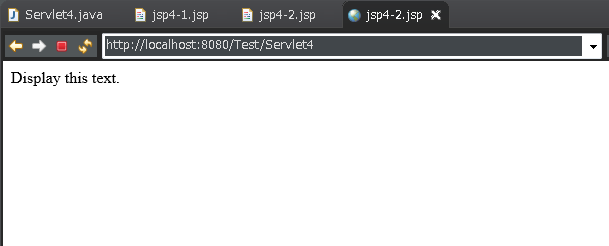フォームに入力されたデータを出力する
JSPで行うフォームの作成は入力フォームを作ることもできる。サーブレット側でフォームの値を取得する記述をするとJSP画面で入力された内容をプログラム上で使用できる。今回はJSP画面から入力した文字列を別のJSPの画面で出力してみる。処理の流れとしては、EclipseからServlet実行→doGet()でJSP1が呼び出される→フォーム入力後、送信ボタンを押す⇒ServletがdoPost()でJSP2を呼び出す、という形になる。
Servlet4.java
package servletTest; import java.io.IOException; import javax.servlet.RequestDispatcher; import javax.servlet.ServletException; import javax.servlet.annotation.WebServlet; import javax.servlet.http.HttpServlet; import javax.servlet.http.HttpServletRequest; import javax.servlet.http.HttpServletResponse; @WebServlet("/Servlet4") public class Servlet4 extends HttpServlet { private static final long serialVersionUID = 1L; protected void doGet(HttpServletRequest request, HttpServletResponse response) throws ServletException, IOException { String jsp1 = "/WEB-INF/jsp4-1.jsp"; RequestDispatcher rd = request.getRequestDispatcher(jsp1); rd.forward(request,response); } protected void doPost(HttpServletRequest request, HttpServletResponse response) throws ServletException, IOException { String ret[] = request.getParameterValues("text1"); String jsp2 = "/WEB-INF/jsp4-2.jsp?name="+ret[0]; RequestDispatcher rd = request.getRequestDispatcher(jsp2); rd.forward(request,response); } }
jsp4-1.jsp
<%@ page language="java" contentType="text/html; charset=UTF-8" pageEncoding="UTF-8"%> <!DOCTYPE html PUBLIC "-//W3C//DTD HTML 4.01 Transitional//EN" "http://www.w3.org/TR/html4/loose.dtd"> <html> <head> <meta http-equiv="Content-Type" content="text/html; charset=UTF-8"> <title>jsp4-1.jsp</title> </head> <body> <form method = post action="Servlet4" > <input type = text name= text1 > <input type = submit value ="送信"> </form> </body> </html>
jsp4-2.jsp
<% String name = request.getParameter("name");%> <%@ page language="java" contentType="text/html; charset=UTF-8" pageEncoding="UTF-8"%> <!DOCTYPE html PUBLIC "-//W3C//DTD HTML 4.01 Transitional//EN" "http://www.w3.org/TR/html4/loose.dtd"> <html> <head> <meta http-equiv="Content-Type" content="text/html; charset=UTF-8"> <title>jsp4-2.jsp</title> </head> <body> <%= name%> </body> </html>
実行結果
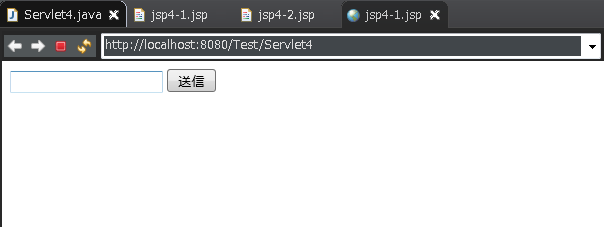
最初に1つ目のJSP画面(jsp4-1.jsp)が表示されて

文字列を入れて「送信」ボタンを押すと